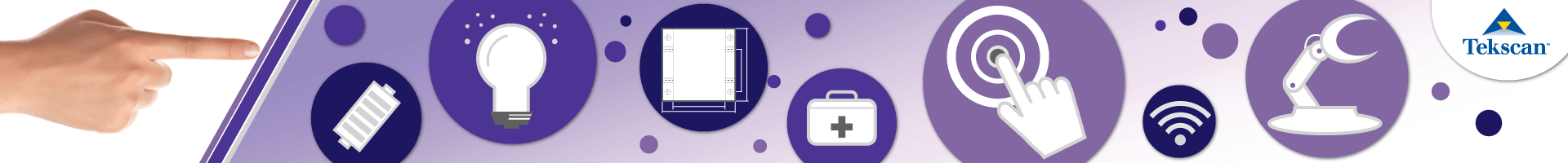How to Capture Higher Force Ranges with a FlexiForce Touch Sensor
 Figure 1: Recommended circuit for a FlexiForce touch sensor (Inverting Op-Amp, or Dual Source).
Figure 1: Recommended circuit for a FlexiForce touch sensor (Inverting Op-Amp, or Dual Source).
Perhaps you've browsed our standard FlexiForce™ sensor offerings, and noticed that our sensors are labeled by a Standard Force Range. For instance, A201 - our most popular standard sensor - is listed with three different standard force ranges: 4 N, 111 N, and 445 N (1 lb, 25 lb, and 100 lb respectively). However, this force range is labeled specifically for when the electronics used to power the sensors are at base levels.
Because FlexiForce touch sensors have such a wide dynamic range, they can actually capture forces much greater than their standard force label - otherwise known as the Maximum Force Range. In reality, the 445 N (100 lb) A201 sensor can actually be used to capture forces up to 4,445 N (1,000 lb) by changing the drive voltage and adjusting the resistance of the feedback resistor.
How Do You Adjust Force Ranges of the FlexiForce Sensor?
Figure 1 depicts our recommended circuit to power a FlexiForce touch sensor. We recommend using an Inverting Op-Amp Circuit (Dual Source). However, if your application cannot accommodate two power supplies, check out other recommended circuits in our Best Practices in Electrical Integration Guide.
Adjustable sensitivity can be implemented by using a potentiometer, or a Digital-to-Analog Converter (DAC) to adjust the reference voltage. For a given sensor, you can increase or decrease the measurement range by adjusting reference voltage and/or feedback resistance. Figure 2 illustrates this in action. Conversely, the sensitivity can be increased for measurement of lower forces by increasing the drive voltage or resistance of the feedback resistor.
Figure 2: The graph above shows how the same FlexiForce touch sensor can capture higher force ranges when the Feedback Resistor or Reference Voltage is changed. The output remains linear in all scenarios.
So, What Are the Standard and Maximum Force Ranges of FlexiForce Sensors?
Download the FlexiForce PDF to see the full break-down of Standard and Maximum force ranges of each standard FlexiForce sensor.
As always, our team of Applications Engineers is standing by to help you get the most out of your FlexiForce sensor project. Contact us today.